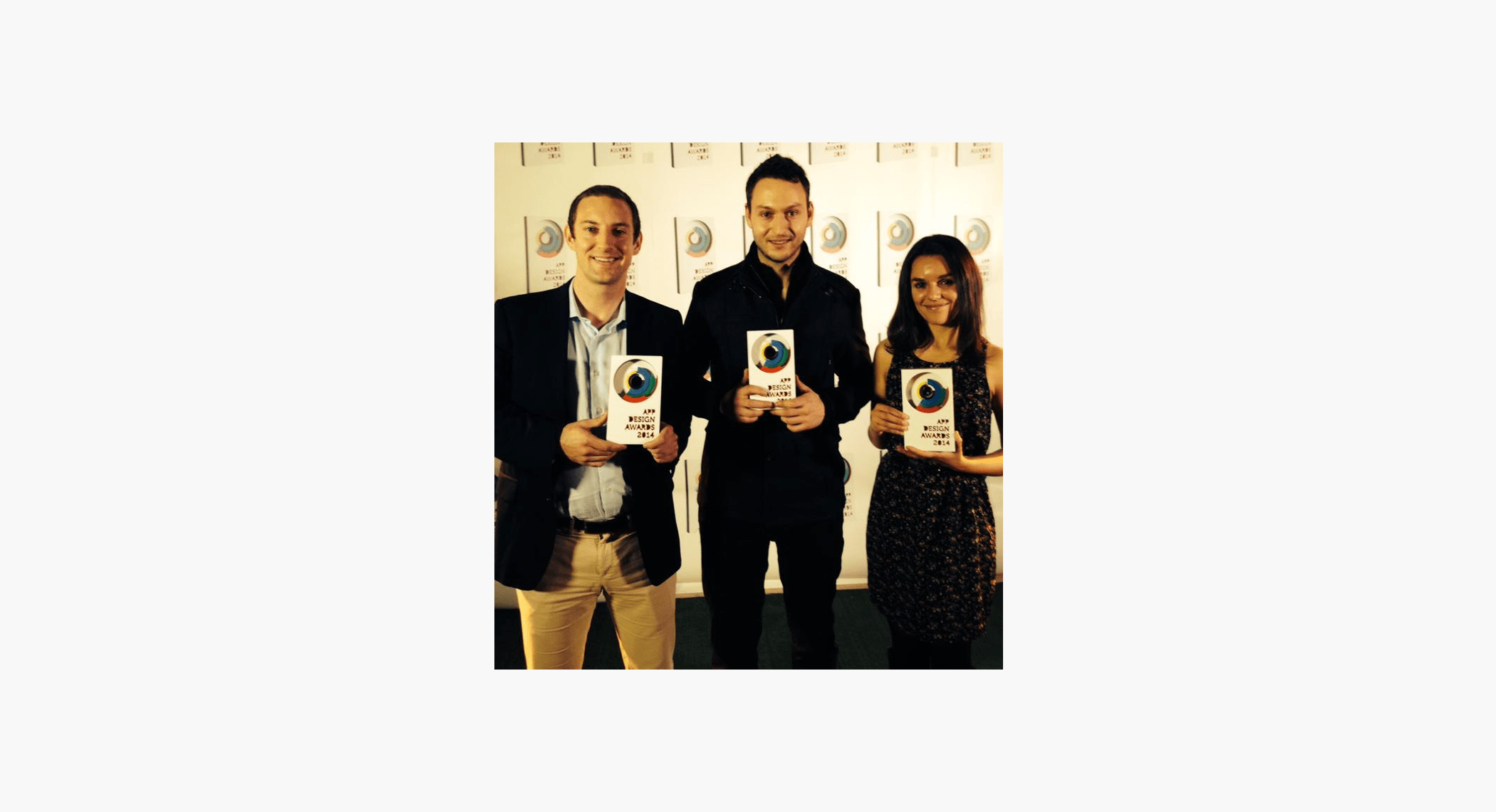Project overview
At the time this product was built the childcare industry in Australia was at a crisis point. A lot of parents were turning to in-home care with nannies and babysitters due to the lack of availability in child care centres. However, the options for finding in-home care were limited to expensive nanny agencies, word of mouth or poor quality childcare directory websites.
Kindy saw an opportunity to create an innovative mobile first childcare search tool providing unique features such as real time background checks, secure messaging, easy search filters and a nanny-sharing option.
Research
To kick off the research process, I worked with the Kindy product team to set up a focus group and speak with a number of parents and babysitters to understand what their needs, frustrations and goals were.
Main insights
For most parents finding a good carer online proved to be a problem due to the lack of information and references. Finding the right carer was not always straightforward and involved interviewing a number of candidates and the cost was high when going through an agency. A lot of parents also didn’t know where to go to look for childcare options online. For some parents, sharing a nanny with other parents (usually friends or family) was a common thing.
And for nannies, even though most of them were able to find babysitting jobs online some mentioned issues with privacy, especially in large directory websites where their contact details had to be exposed. Another issue that was also mentioned was the fact that a lot of the times parents were not specific about what type of chores they required, and expected carers to do other house work in addition to babysitting without informing them upfront.
Personas
Based on the insights from the research I came up with 3 main personas that would help us design for the right audience.
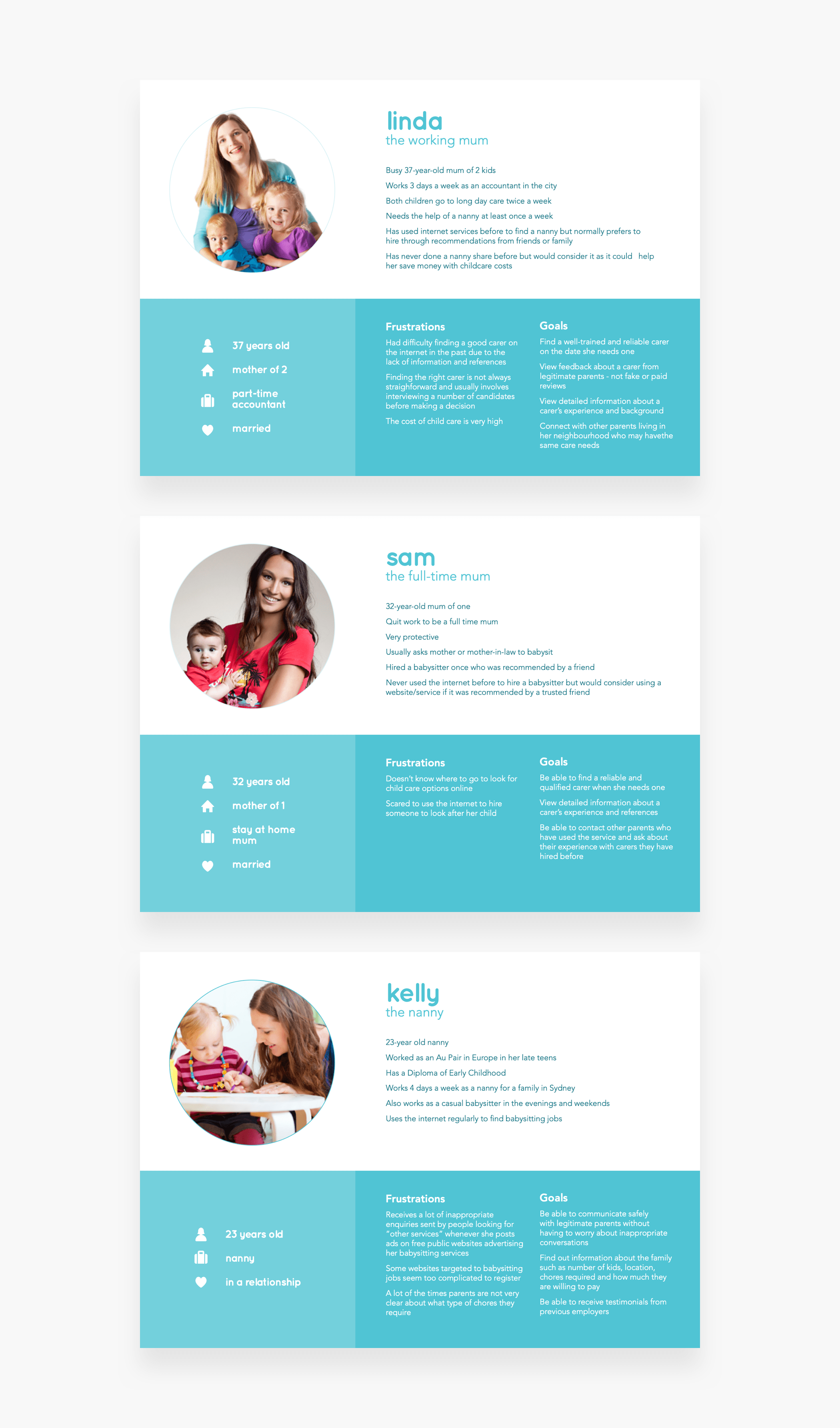
Identifying the key user goals
Through a series of workshops we used the insights gathered in the research phase and mapped out the journey for each persona which helped us get clear on the features to build and identify the key user goals to create a succesful product.
1. Parents and carers need to be able to create an account
2. Parent needs to be able to find a carer with specific requirements
3. Parent needs to be able to see detailed information about a carer
4. Parents and carers need to be able to contact one another
5. Parents can find other parents
6. Parents can view details about other parents
User flows
Once the features were prioritised I moved on to drafting the user flows for all the different scenarios, which helped me get an idea on which screens needed to be designed.
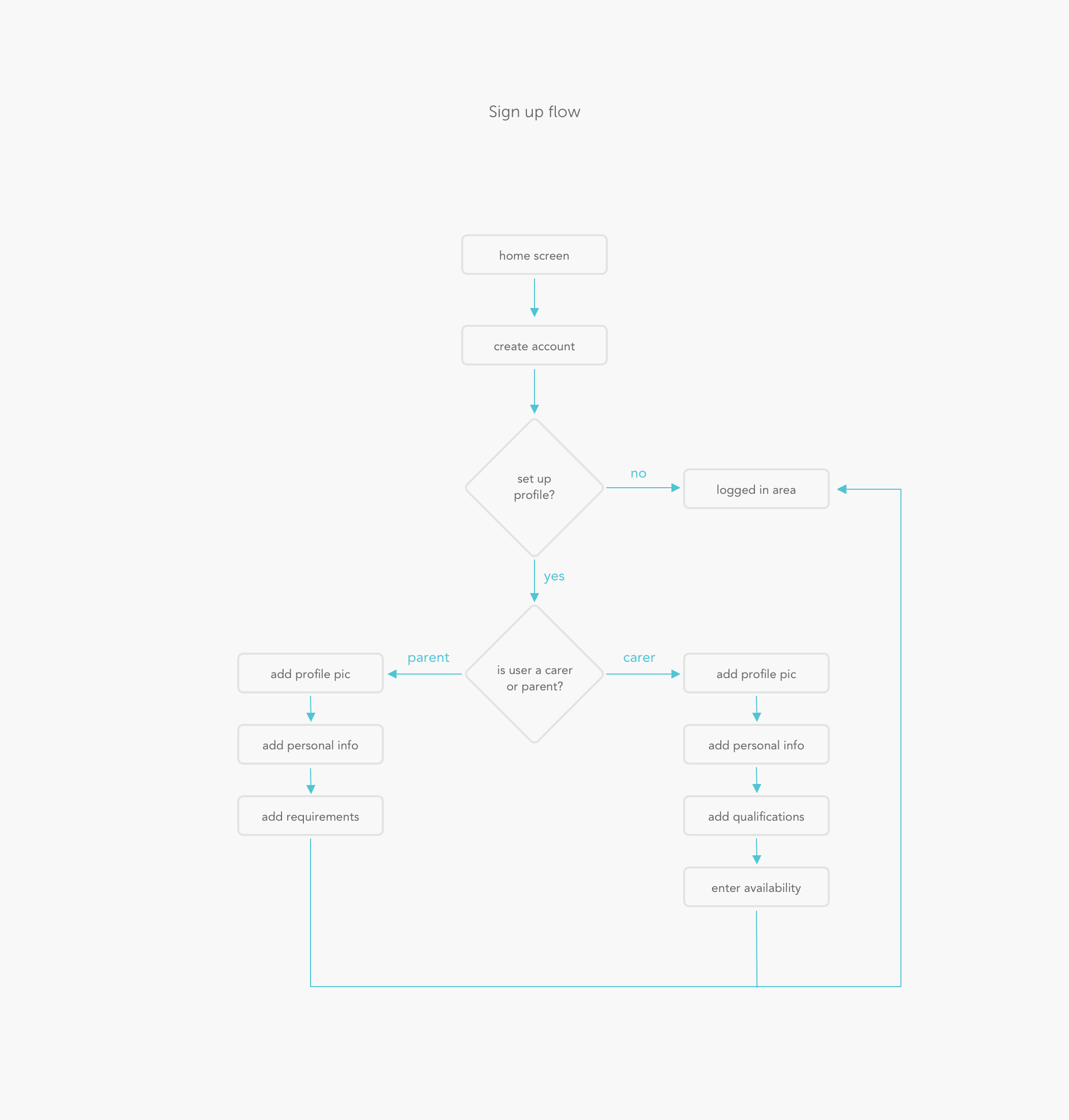
Low fi wireframes and first round of testing
From the user flows I moved on to the design stage. I always like to start sketching out my ideas on paper and then move on to creating more detailed wireframes.
I worked with the Kindy team on various versions of the wireframes until we were finally happy with them and created a simple prototype to test with parents and carers for usability.
From a usability perspective the prototype tested really well with minimal feedback from users, so I proceeded to create high fidelity screens so we could start building the app.
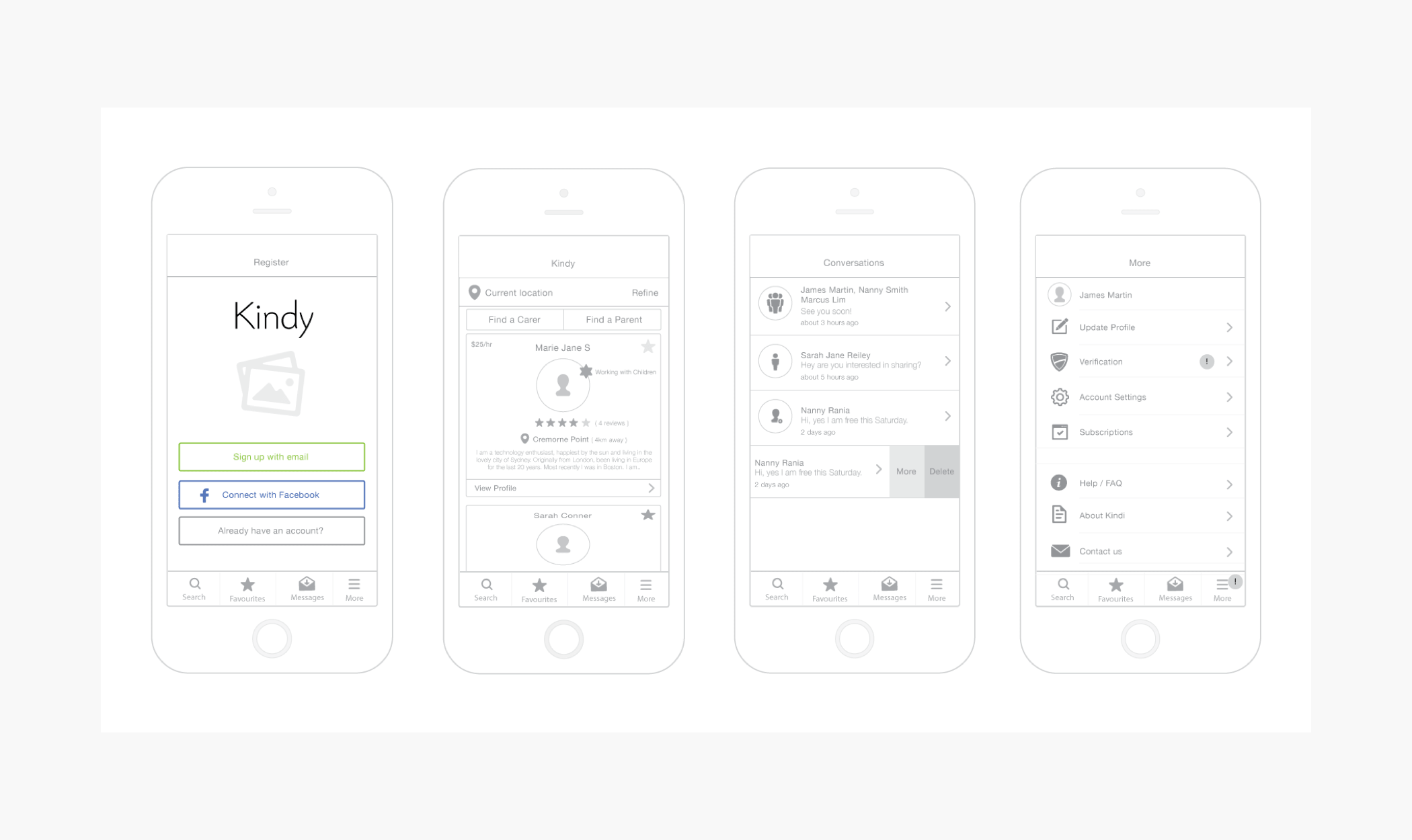
Visual styling
Colour palette
We wanted the app to have a clean look and feel but also be perceived as a trustworthy product. I chose a light shade of blue as the primary colour since it is associated with health, tranquility, understanding and softness, and added a small number of supporting colours to create a concise palette.
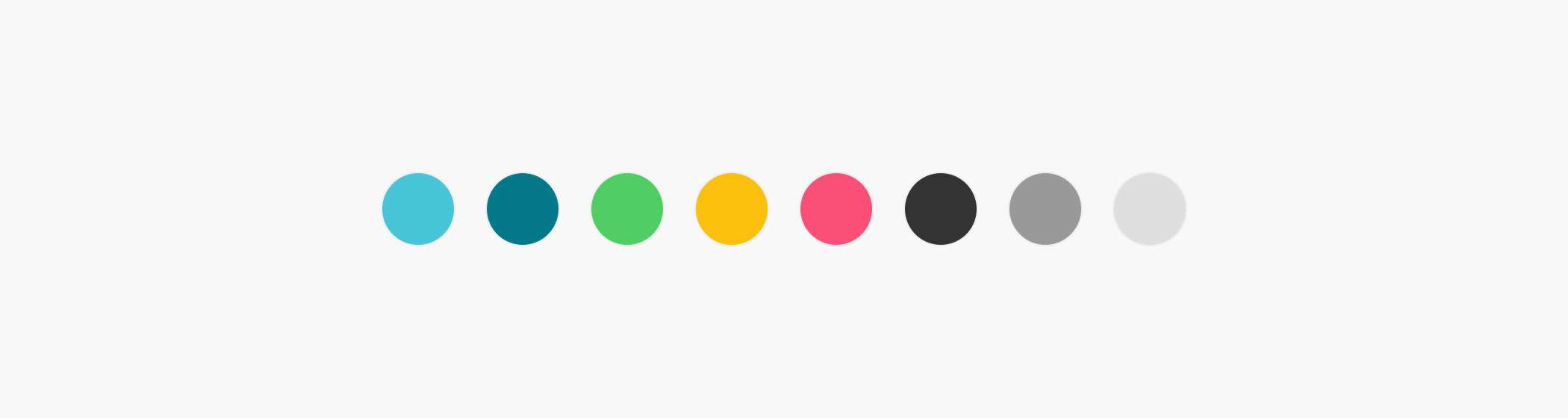
Typography
I chose to use Avenir as the main typeface, since it is an elegant font and works well on smaller screens. Then I created a set of base styles to be used through out the app.
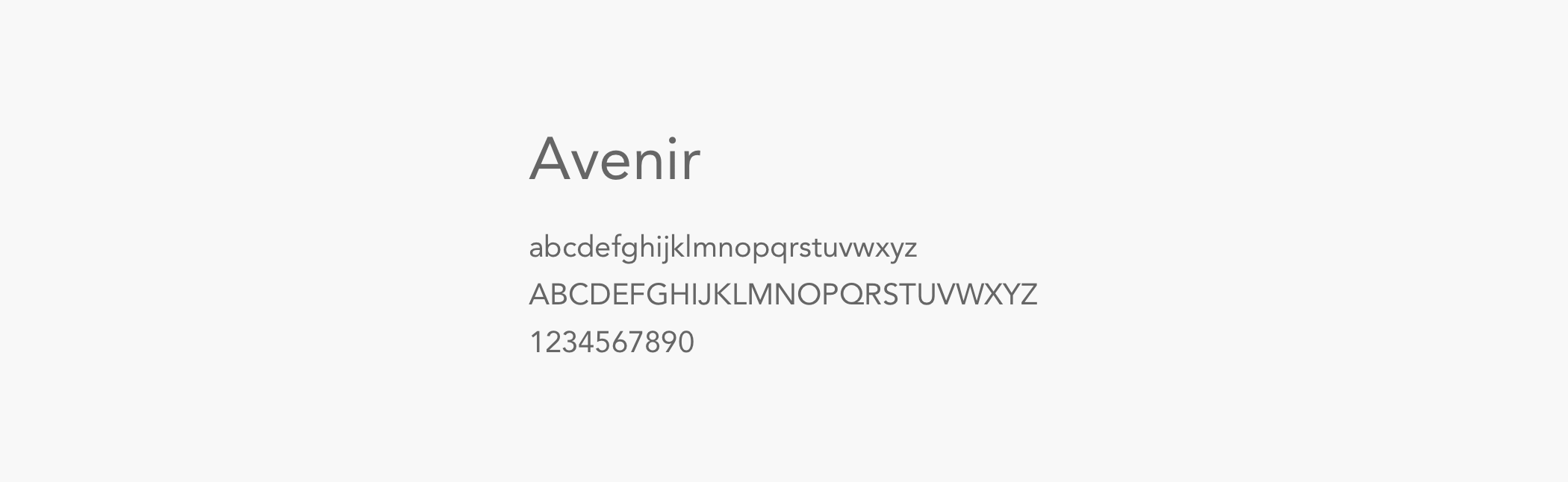
Components
I decided to use a card-based design approach to organise the information in the app, which helped chunk the content into distinct sections for better scannability and comprehension.
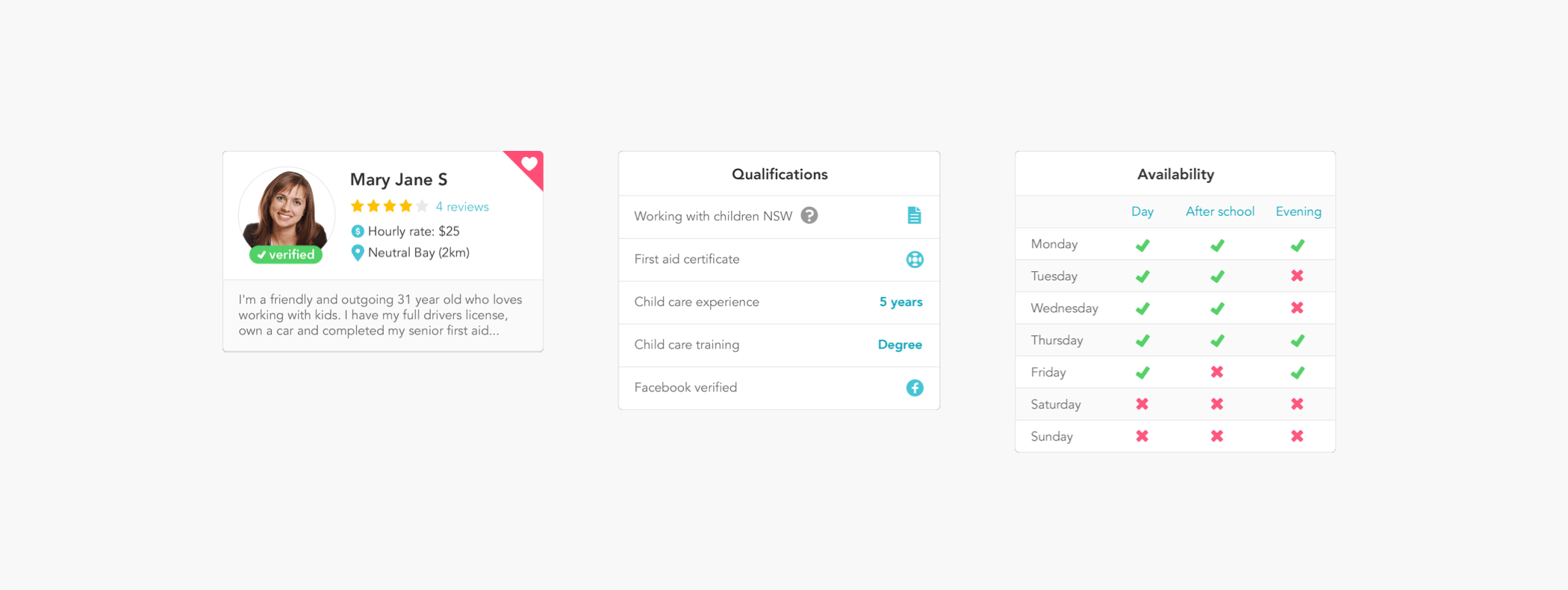
Pictograms
I also created a set of pictograms to add an extra element of fun into the app.
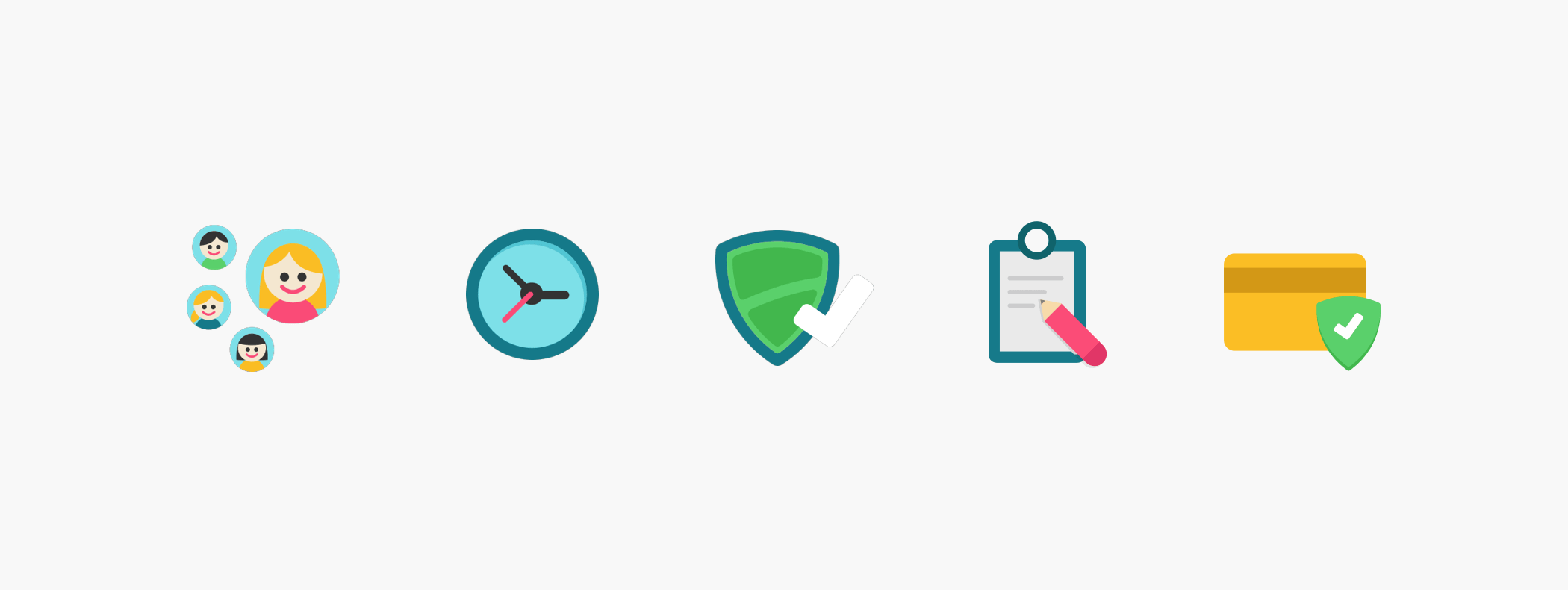
The final product
The Kindy App supports two modes: carer and parent.
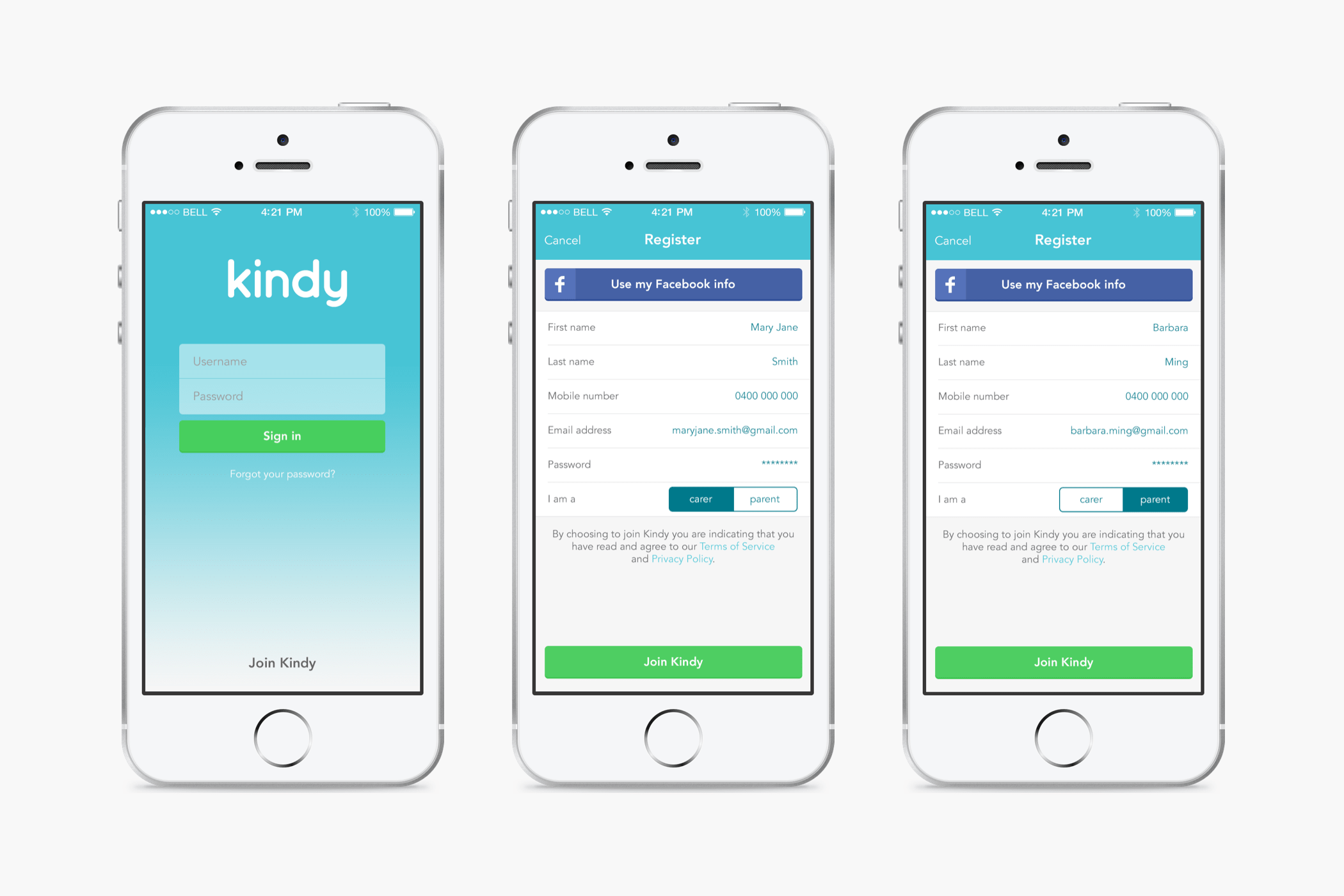
Parent mode
Parents have the ability to search for carers with specific requirements based on location, as well as search for other parents. Since all of parents mentioned in the research stage that hiring babysitters was something based on trust we thought that having the ability to contact other parents would be a great feature.
We also added the option for nanny sharing. The app is also a great tool for parents to get to know other parents in the area they live in and potentially share a nanny occasionally.
On the carer profile, parents able to read reviews by other parents and leave reviews for carers they’ve worked with before.
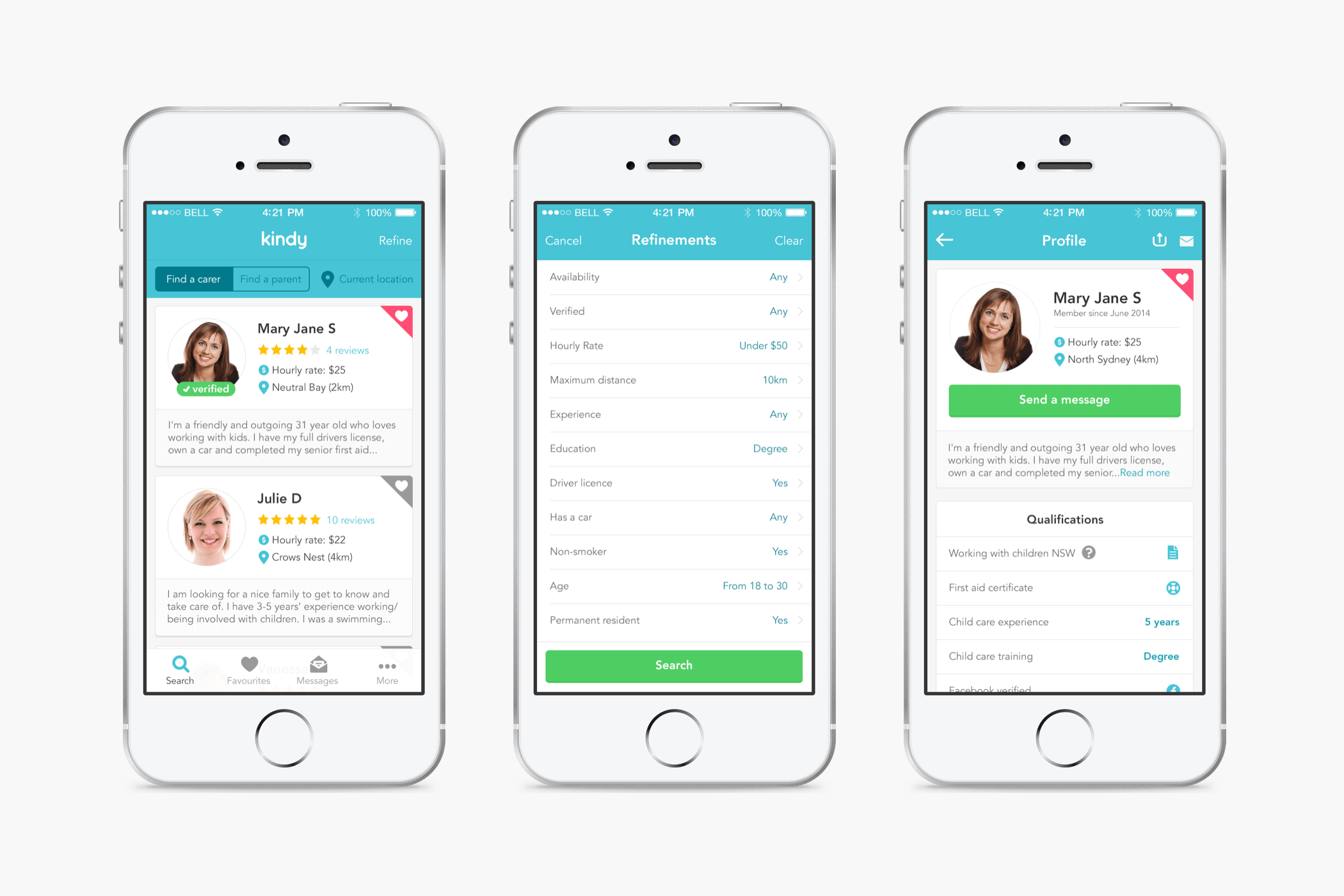
Carer mode
Carers have the ability to create detailed profiles for better chances of finding work.
Kindy supports Automated Working with Children Checks: carers can enter their details in, and the back-end verifies them against each State Government database.
Parents and carers can safely message one another without the need to exchange any personal contact details.
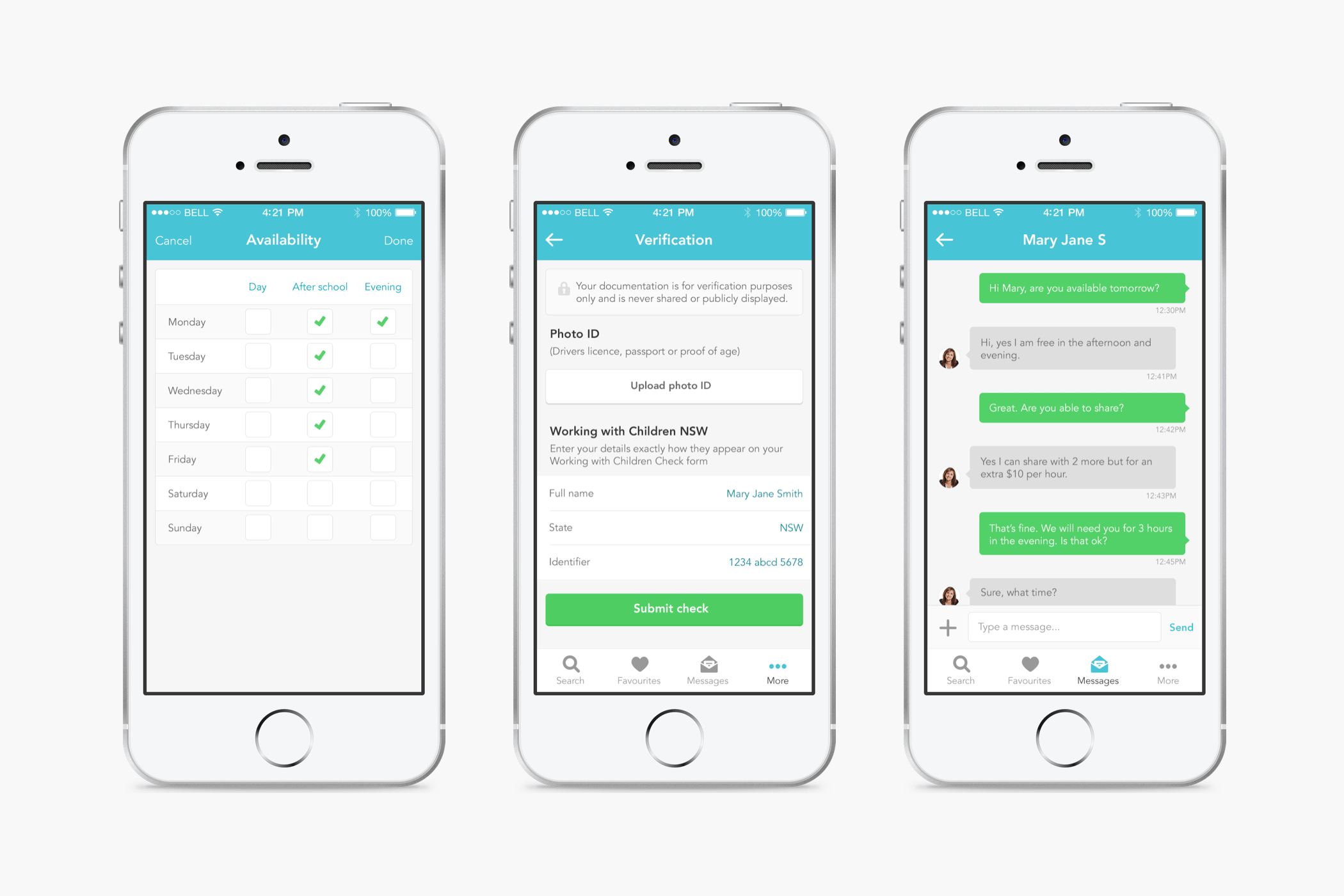
Award-winning app
The Kindy App was awarded the Aus Mobile & App Design Award when it launched in 2014, in the Directories and Guides category.